Twitter use the friendship system in the form of "Follower" or "following", where people who follow you called Followers and people who you follow called Following. Usually the number of Followers is not comparable to the Following. It causes the number of Following more than the number of Followers.
To solve it, we can Unfollow a Twitter account that we follow. If there are 200 accounts that we follow then we must click "Unfollow" as many as 200 times to be zero. It's just 200, what if the Following reached 500, 1000, or 10,000? it will definitely be very tiring if we should click "unfollow" one by one.
I found a way How to Unfollow Twitter Accounts quickly and easily up to the amount of the following becomes 0. This technique does not use third-party applications and it does not use the tool online. We will only use a bit of code on the browser Google Chrome and Mozilla Firefox. Although the use of the code, it does not mean that we must be good at coding. We just did a Copy and Paste It is so easy, isn't it?
How to Unfollow Twitter Accounts quickly and easily?
- Log in to your Twitter account using Google Chrome browser or Mozilla Firefox on a PC Desktop
- Go to https://twitter.com/following or click here
- If you use the google chrome browser (recommended), press Ctrl + Shift + J or press Ctrl + Shift + K if you use the Mozilla Firefox browser.
- Then, a box will pop up in a new window. On the console tab, input the following code:
setInterval(function(){t=$(".following button:eq(-1)");if(!t[0])window.scrollTo(0,$(document).height());else t.trigger("click")},100)
Copy the code above and paste the code on the page like in the picture. Then press Enter.
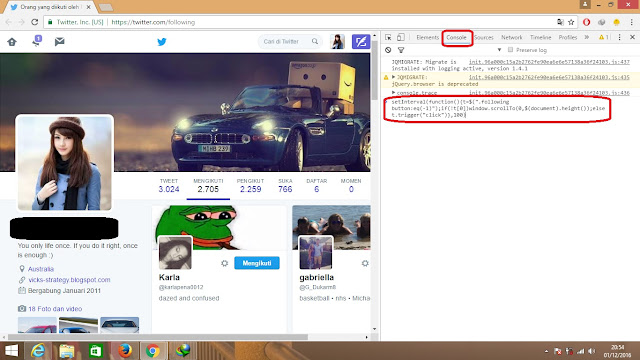
- After that, the browser will respond and immediately run the script code that is already placed. The browser will automatically continue scroll down to Unfollow all there is. Wait a few minutes until the Following amount to 0.
- Well done.
The length of the process depends on :
- the amount of "Following"
- Internet speed
- Response of the browser.
If the browser is finished to Unfollow, please shut down the page. Then reopen in order to disappear the effect of the script.
Whether the number of "Following" is already to be zero? If it is not, you should try to go to "settings" → "application". Then check whether there are still applications that set "following". Still not happening effect? Try to log out and then log in again. If it still can not, you have to give it another try with the script above.
Alternatively, we can use the online tool at https://unfollowers.com/id to arrange for a Twitter profile management and Instagram.

1 comments so far
das